Sorting a large folder of images by year
2020-01-12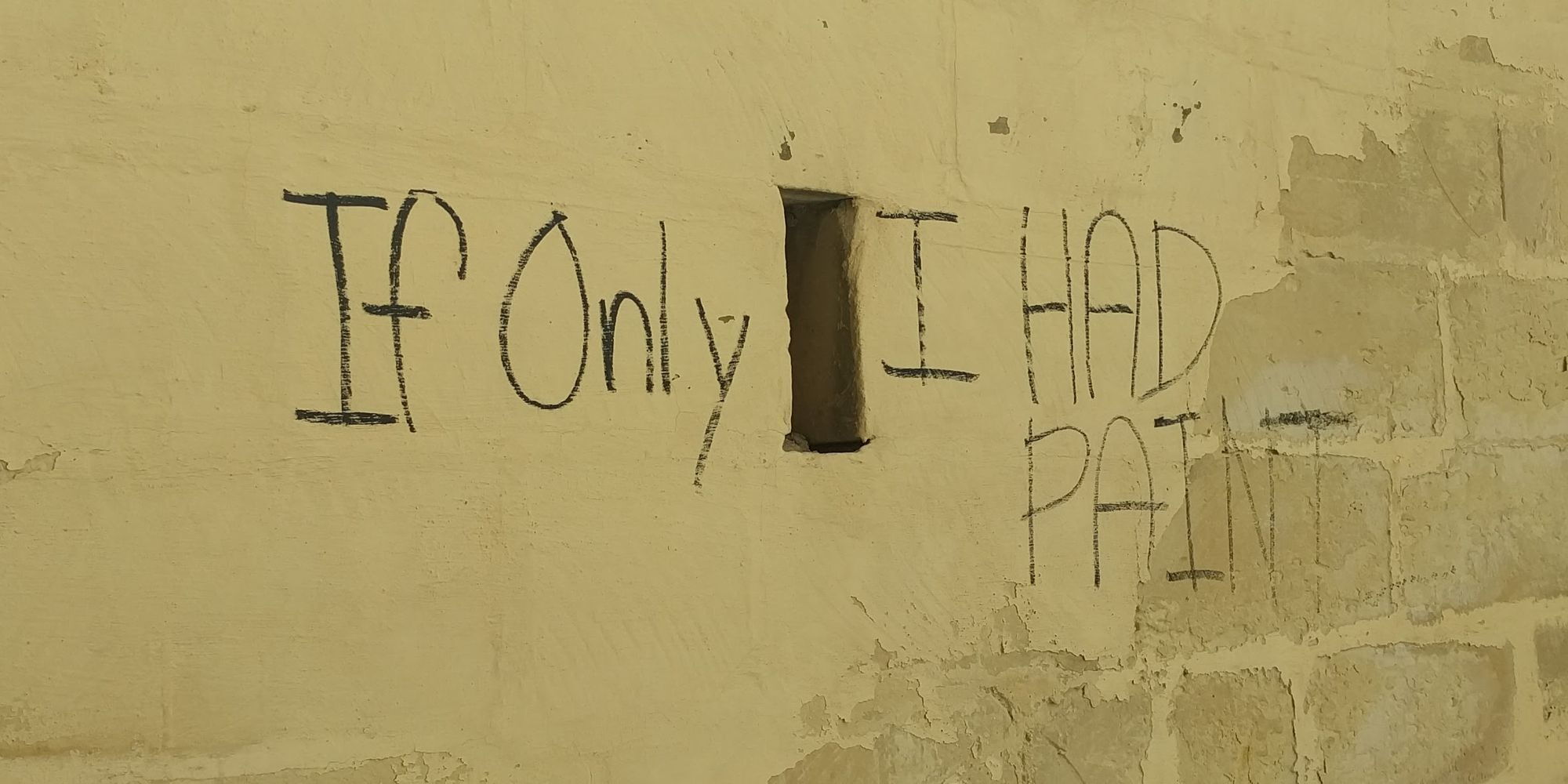
For years, I’ve been taking pictures of all kinds of things with my smartphone. The photo above, which is wall in Malta is just one example. Currently, I have all these pictures in a folder without any kind of sorting. It has become large enough that I have no idea what this folder contains. I’d like to sort these images.
Deleting duplicate images
Some images are duplicated. But how many really are? I use fdupes to find automatically remove duplicate files:
fdupes -rdN Pictures/
This removes images that are perfect duplicates. But what about almost identical images? What about if a PNG was duplicated as a JPEG? I look for software helping me with that and find Geeqie. This tutorial explains how I can use Geekie to quickly find similar images. With that, I remove a few dozen more duplicate images.
Sorting images
For me, sorting images by year is sufficient. I don’t need to know where the images were taken or what they are about. If it’s important enough, I’ll remember anyway. So I try to sort them by year. The images’ Exif data is helpful for that. Given a directory of images (only images, no folders), this script creates a directory that is named after the year at which each photo was taken and then moves the photo inside the created directory.
#!/bin/bash
set -e
find Pictures/ -maxdepth 1 -type f -print0 | while IFS= read -r -d '' file
do
# Bypasses any non-image files
file "$file" | grep image > /dev/null
if [ "0" != "$?" ]; then
continue
fi
# Bypasses files that don't have Exif data
exif="$(identify -verbose "$file" | grep "exif:")"
if [ 0 != "$?" ]; then
continue
fi
exif_year="$(echo "$exif" | grep exif:DateTimeOriginal | cut -d' ' -f6 | cut -d':' -f1)"
if [ -n "$exif_year" ]; then
echo "$file" '->' "$exif_year"
test -d "$exif_year" || mkdir "$exif_year"
mv "$file" "$exif_year"/
fi
done
For instance, if there is one image from 2005 and one from 2018, it creates this directory structure:
2005
-> one-image-from-2005.jpg
2018
-> another-image-from-2018.jpg
A few photos do not have any Exif data, so I sort these by hand.
Creating value from useless images
After sorting those images, I realize a lot of them have no value for me personally. They don’t represent anything personal, public places, airports, etc. I briefly think about deleting them. But what if, instead, I put my “useless” images on a stock photo website?
These images may not be useful to me right now, but they may well be useful to someone else. Or maybe they’ll be useful to me in a few years and having a personal bank of images I can pick from would be cool.
So I try to understand how to remove private information from these images. They can contain Exif data, which sometimes contains private information. To avoid leaking it, I’m strip it all away:
find Pictures/ -type f -exec exiv2 rm {} \;
Now, if I want some photos to describe me as the photographer, I can include a copy right notice:
exiv2 -M"set Exif.Image.Copyright Copyright Conrad Kleinespel" copyrighted-photo.jpg
I also want to strip any potentially private information from the image names themselves. And the extensions of the images being somewhat odd — jpg, JPG, jpeg, JPEG — I’d like to replace it all with jpg. So I create another script for that:
#!/bin/bash
set -e
find Pictures/ -type f -print0 | while IFS= read -r -d '' file
do
# Bypasses any non-image files
file "$file" | grep image > /dev/null
if [ "0" != "$?" ]; then
continue
fi
sha1="`sha1sum "$file" | cut -d' ' -f1`"
ext="`echo "$file" | grep -o '.[[:alnum:]]*$' | tr '[:upper:]' '[:lower:]'`"
if [ "$ext" = ".jpeg" ]; then
ext=".jpg"
fi
new_name="$sha1$ext"
mv "$file" "$new_name"
done
This creates image names like 3914678325556c51762c3c709c322d4357b2163d.jpg, without any personally identifiable information.